OlympTrade WMA Indicator
What is WMA Indicator on OlympTrade?
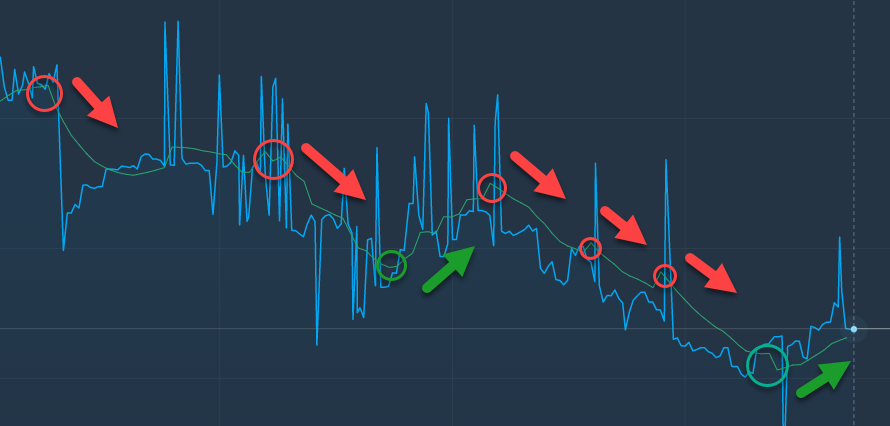
To begin with, WMA is abbreviation of Weighted Moving Average. This exact indicator is inferior to Simple Moving Average. Like all other moving averages it helps trader to predict the direction of a market trend. Above all, the difference between the SMA and Weighted Moving Average is that WMA assigns a weight for each price, when SMA has the same weight for all prices. What is more, OlympTrade WMA indicator reacts very quickly to the price changes and reduces lags to give more accurate information to the trader.
Where to find the WMA?
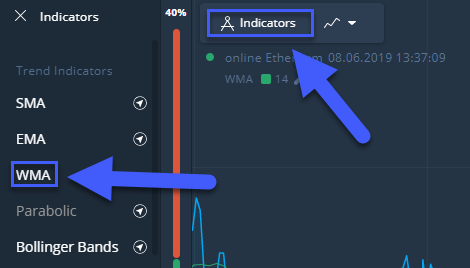
Initially, if you want to add Weighted Moving Average Indicator and start trading with it, you will need to open “Indicators” menu. Consequently, one the third place you will see the WMA Indicator itself. Just click on it and the green line will appear on the graph after that.
Learn about OlympTrade’s WMA
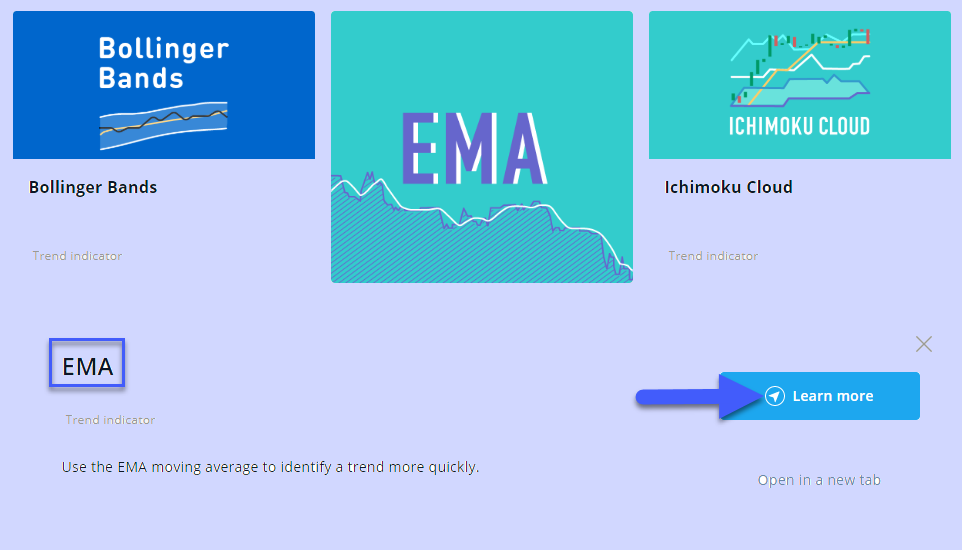
Most importantly, if you want to know more about the OlympTrade WMA Indicator you will need to complete the following steps:
- Firstly, go to the “Education” menu on OlympTrade broker
- Secondly, open the “Trend Indicators” page
- Thirdly, find the WMA Indicator and press on the “Learn more” button
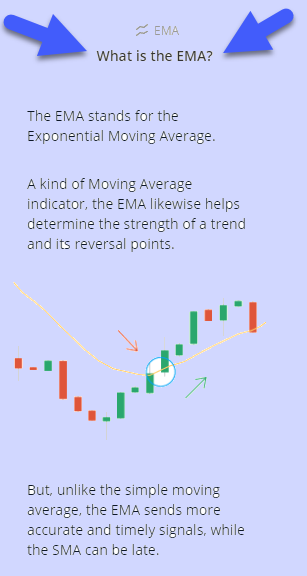
After that, a dialogue window with olymp trade assistant will open from the right side. Here you will be provided with useful information about OlympTrade WMA Indicator. What is more, you will be able to ask some other questions as well to increase your knowledge.
I’m checking this indicator on demo account right now. Want to say that it looks pretty simple to me.
Didn’t know about this Indicator. It seems like a big family of moving average.
How to enable wma in olymp trade application.
“Initially, if you want to add Weighted Moving Average Indicator and start trading with it, you will need to open “Indicators” menu. Consequently, one the third place you will see the WMA Indicator itself. Just click on it and the green line will appear on the graph after that.”