Make Deposit on OlympTrade
OlympTrade First Deposit
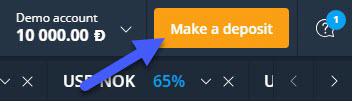
There are few ways of making deposit on OlympTrade broker. In order to make your first deposit on OlympTrade you will need to find orange ‘Make a deposit’ button which is located on the top right side of the trading platform. The second method is to find ‘Deposit’ button in the menu which is located on the top left side of the page. Everything is identical the difference is only in button position.
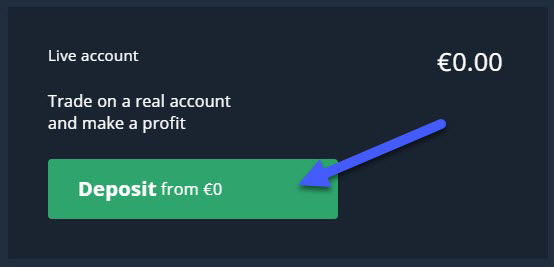
After you pressed on the ‘Make a deposit’ button, this window will appear. Here you will need to press on green ‘Deposit’ button.
OlympTrade Deposit Methods
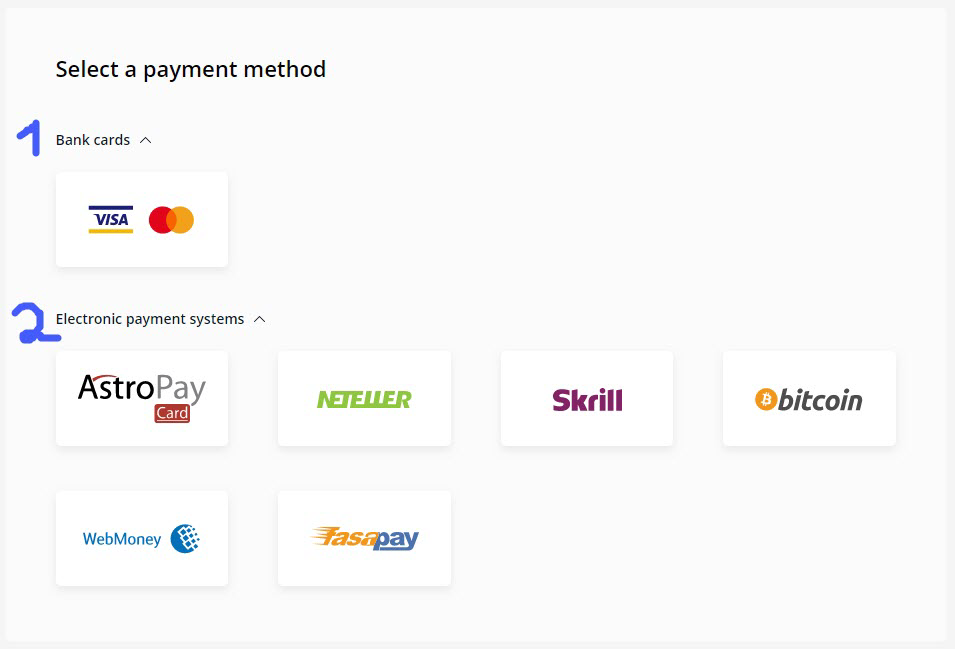
You will be redirected to the following page. Here you will need to select a payment method. Deposit is available from a bank card (VISA, MasterCard) or Electronic payment systems (AstroPay, NETELLER, Skrill, bitcoin, WebMoney and fasapay).
OlympTrade Top up Account
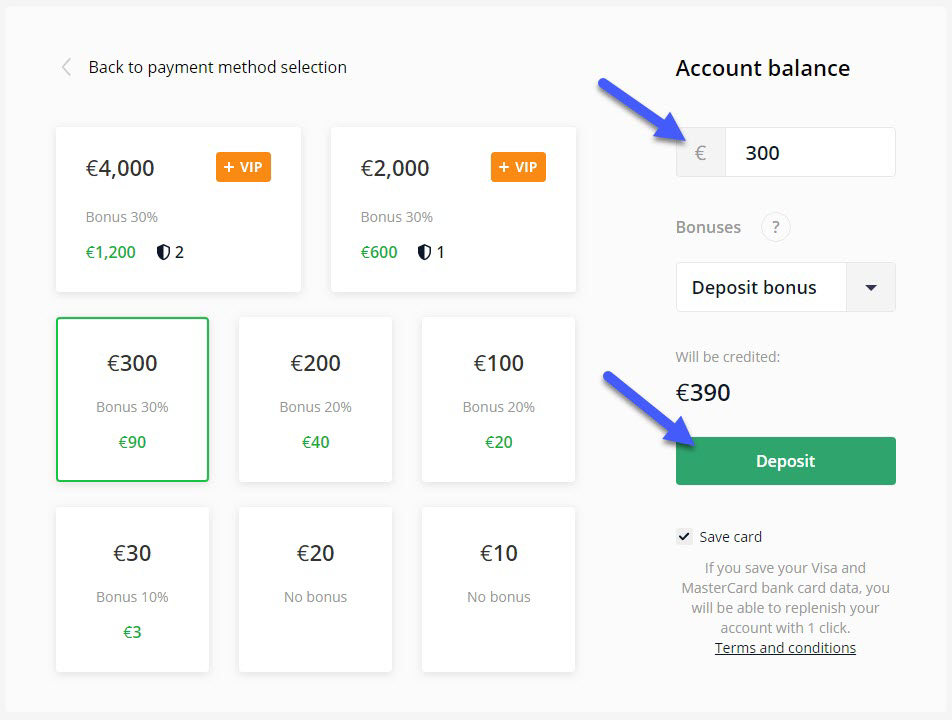
Once the payment method is chosen you will need to select the amount of deposit. As you may see on the picture, % of bonus depends on the amount of the deposit itself. For example: if you make a deposit on €10 – €20 you will get NO bonus and if you make a deposit on €300 you will get €390 on your account. You may also become a VIP trader if your deposit amount is €2000 and more. Consequently, the more is deposit the more you will get extra. As you have finished with your choices, press on the green ‘Deposit’ button.
OlympTrade Promo Codes
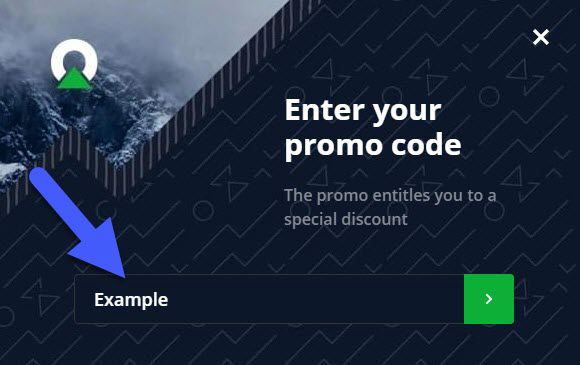
On OlympTrade you also can use promo codes to get more funds on your account. On the previous picture you may see ‘Bonuses’ menu, there you will need to select an ‘Promo code’ option and enter a promo code as it is shown above.
OlympTrade Bank Card Payment

The final step of making a deposit is the payment process itself. You will be redirected to the window where you will need to enter the following information:
- Cardholder Name – basically it is your name.
- Card Number – number is written on the front side of the bank card.
- CVV2 – (CVV) is a 3-digit number on the back side of your bank card (three last numbers that you see).
- Month – enter a month of expiration of your card.
- Year – enter a year of expiration of your card.
- Pay – press on the ‘Pay’ button to make deposit.
Make sure that all data you entered is correct.
OlympTrade e-payments Deposit
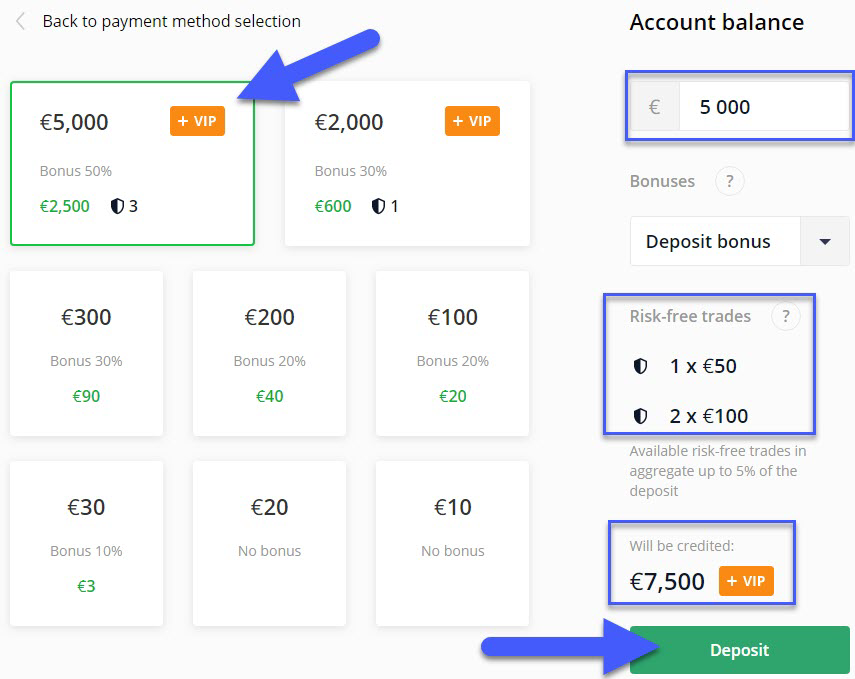
Making a deposit using electronic payment systems on OlympTrade is identical to the deposit from a bank card. I took NETELLER for this example. The only difference is that you will have an option to deposit €5000 and get €7500 on your account. You will also get 3 risk-free trades (1 X €50 : 2 X €100) and a VIP status of course. After you made your decision press on the green ‘Deposit’ button.
Note: Even though AstroPay is in the electronic payment systems, everything will be the same as on the deposit from a bank card.
OlympTrade Bonuses on First Deposit
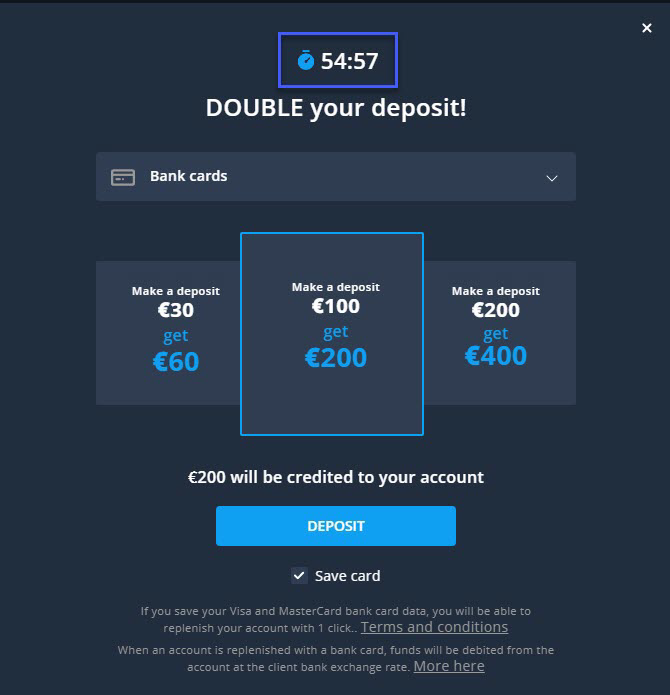
Yes you will! When you have just registered your trading account on OlympTrade you will be able to double your deposit. For example, if you make a deposit of €200, you will get €400 on your account. Great start, isn’t it?
Note: This deal will be valid for one hour only, try not to lose your chance!
What is CVV/CVC/CVV2 code?
CVV/CVV2/CVC code is Card Verification Code. It is a 3-digit number which you can find at the back side of your debit/credit bank card (three last numbers which you can see). This code is used to authenticate your card when you are purchasing or making transactions through the internet.
Minimum Deposit Amount on OlympTrade
The minimum deposit amount on OlympTrade is €10 / $10.
Maximum Deposit Amount on OlympTrade
The maximum deposit amount on OlympTrade is €5000 / $5000. However you may deposit as much as you want. Contact 24/7support if you will have any issues, they will always help you.
Thanks for the detailed information. By the way I have basic account right now, can I move to VIP?
Yes, of course. You can read about VIP account here: https://olymptraders.net/vip-account/
is olymp trade gives much profit?
please if its true show me how i can earn money
Go through this website, it has a lot of helpful information.
Hello!
Everything depends on your skills of trading. I suggest to go through trading strategies and start from the demo account. As soon as you will feel your self comfortable with trading – start making deposits 🙂