OlympTrade Registration
How to Register OlympTrade Account?
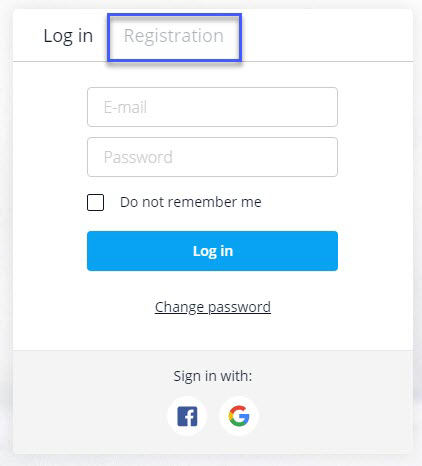
Firstly, to Register on OlympTrade Platform, you will need to find Login / Registration form as above. However, if you already have an account, you may login by entering your E-mail address and Password.
OlympTrade Registration Process
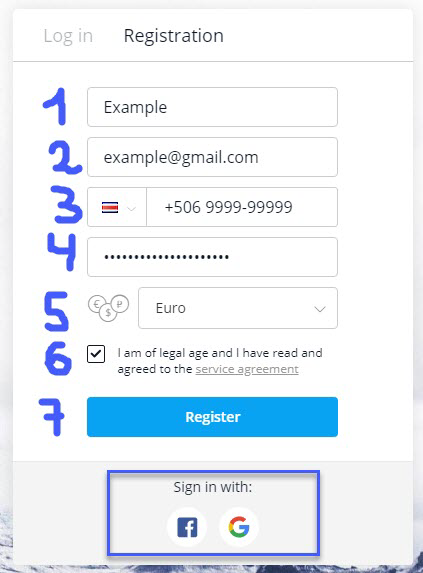
If you want to Register on OlympTrade Platform, you will need to click on ‘Registration’ tab and fill all fields as it is shown above. You will be asked to provide broker with the following information:
- Your Name.
- Email address. Please make sure that you have access to E-mail address you entered in order to avoid the loss of the account and any other difficulties.
- Telephone number. You need to have access to the telephone number you entered as well, so be careful.
- Password. You will need to create a strong password to keep your account secure from others. Don’t forget to remember the password which you have created.
- Currency. You will need to select the currency you will be trading on (EUR or USD).
- You will also need to agree to the service agreement and confirm that you are of legal age (over 18).
- Finally, after all of the information is fulfilled, you may press on the ‘Register’ button.
Note: You may also Sign in via Facebook or Google.
First Deposit and Bonus on OlympTrade
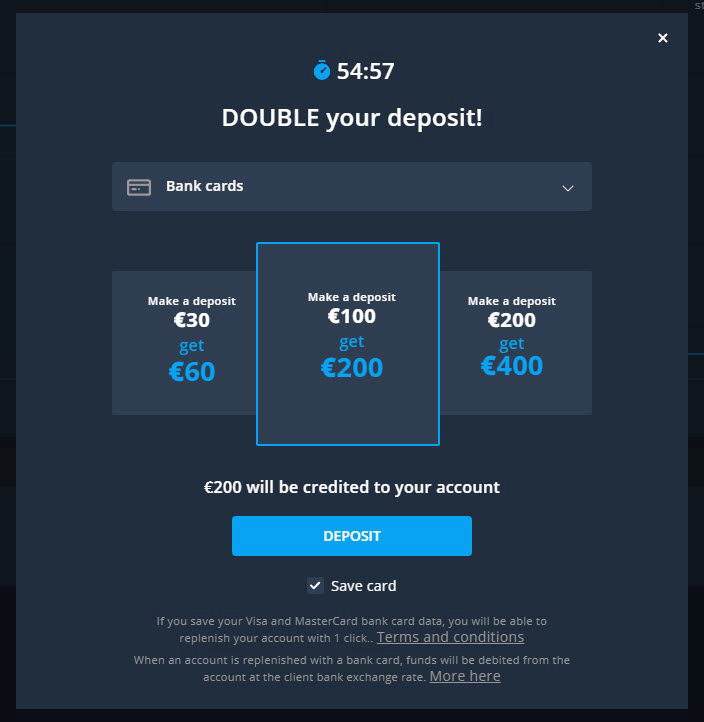
Above all, after registration on olymptrade you will get an one-hour deal which will double your deposit. That means that if you deposit €100, €200 will be credited on your account. Similarly (€30 = €60 ; €200 = €400). Just select the bank card you want to pay with and don’t miss the chance.
Note: The deal will be valid only for one hour, after you will get as much as you deposited.
Switch to OlympTrade Real Account
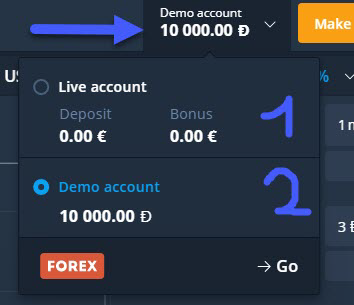
Once you have completed the OlympTrade Registration, you will be able to change your account type. On the top-right side of the trading platform you will see little menu near to ‘Make a Deposit’ button. Here you will be able to change from Demo to Realaccount or vice versa.
Number 1 is Live (Real) account and number 2 is Demo account.
Logout from OlympTrade Account
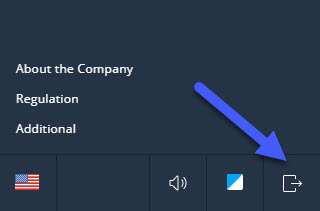
Click on the menu which is located at the top left side of the page. After that, the menu itself will appear from the left side and you will see Logout button at the bottom.
Note: It is better to log out from your OlympTrade account every time when you are living your working place for a long time in order to keep your funds safe.
Registered on OlympTrade 3 weeks ago and now I’m waiting for my $25,000 withdrawal 🙂
It’s an very easy process! However, this artical helped me a lot.
Thank you from the bottom of my heart for everything
I have accepted the terms and conditions .
Am trying to log in to my members’ area and failed.
IAM new. Help.