OlympTrade Logout
How to Log out from OlympTrade?
To begin with, Log out from OlympTrade platform is very simple action. However, a specific amount of traders have difficulties with this step. Thus, this article is for novice traders on this exact broker.

Firstly, when you finished with trading and you want to log out from the trading platform itself, you will see the following picture as above. This is your main trading page, where you are making forecasts by using different indicators and trading strategies. Most importantly, this is the place where you make your profit!
Note: Your olymptrade trading page (chart page) will not look exactly as mine. Balance, indicators, chart type, etc. will differ, but the overall picture is the same.
Let’s see which exact steps you need to complete for successful olymptrade logout:
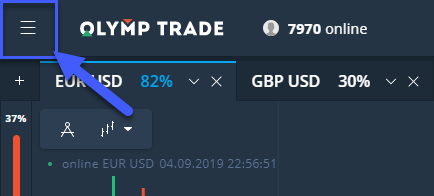
- Find and press on the menu button which is located on the top left side of the trading page. You can see the “menu” button itself on the picture above.
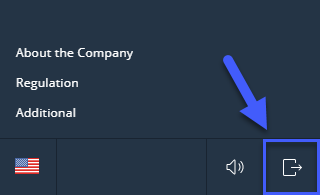
- After that, a slide menu will open from the left side. Go to the bottom and find this icon as above. Press this button if you are sure that you want to log out from the Olymptrade broker. Please be sure that you remember your Login details. However, if you have forgotten your password you can always restore it. If there will be difficulties with the password recovery, olymptrade 24/7 support will always help you.
Do I Need to Log out from OlympTrade platform?
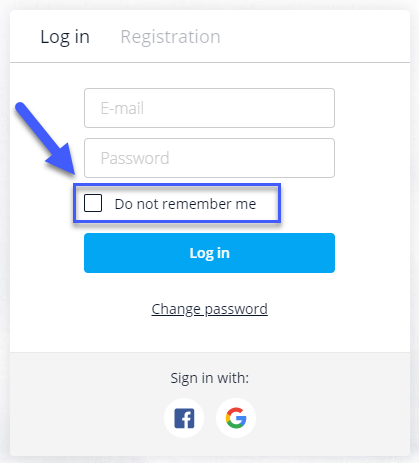
To conclude, many traders are wondering if they need to Logout from Olymp trade platform every time when they are living their working place? Ones are thinking that you need, when the others say that you don’t. It depends on the person, but if you want to keep your funds in 100% safe from people who have access to your PC/Mobile – Logout.
Note: When logging in olymptrade you can leave a tick near “Do not remember me” function. Thus, broker will not remember your Login details.