OlympTrade Demo Account
How to Open Demo Account?
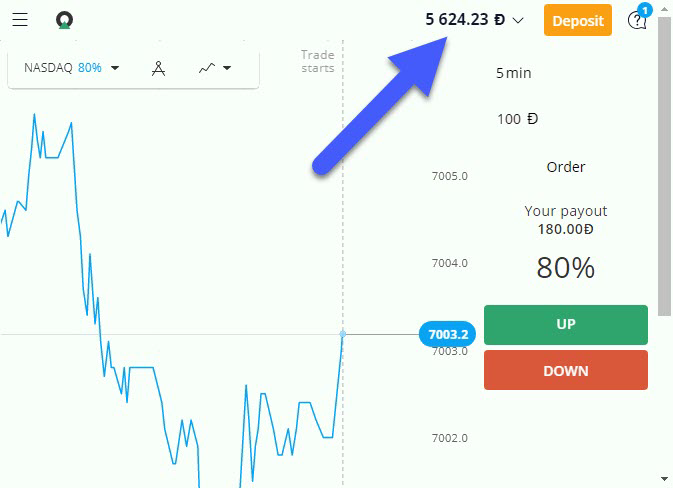
In order to open OlympTrade Demo Account, you will need to register on the trading platform itself. After that, you will be able to start trading on a demo account instantly.
Balance on OlympTrade Demo Account
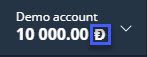
To begin with, on Demo account you will have 10 000 D (Demo money). Demo money aren’t real and you can’t withdraw them. The good thing is you won’t be able to lose everything on demo account. If balance on your demo account will be 0, OlympTrade will replenish it up to 10 000 D again. Thus you will be able to trade on Demo as much as you need.
Difference with Real Account

What is more, there is no difference between Demo and Real account which can affect trading. The only thing is that money aren’t real. Trading pairs, indicators, graph movements and etc, are the same. Therefore, demo account is a helpful tool not only for beginners, but for professional traders as well. This type of an account is made for training at first. Here traders are able to try out new strategies, explore indicators and different currency pairs.
Switch to the OlympTrade Real Account
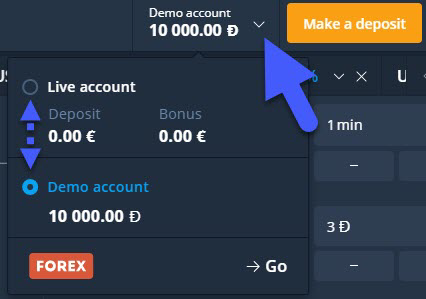
Above all, if you want to switch from Olymptrade Demo account to the Real one or vice versa you will need to click on the arrow which will open drop-down menu with account selection. In these menu you always will be able to select on which account do you want to trade (Real or Demo). In conclusion, you can open Demo account at any time you want to practice some of the strategies and return to the real one after it.
Great for practise! 200,000 on my demo and $20,000 on my real account. Where is that last 0? ahaha.
Demo account is a great feature for every broker. Very often I switch between Real and Demo to try out something new.