Open OlympTrade Real Account
Log in / Registration form on OlympTrade
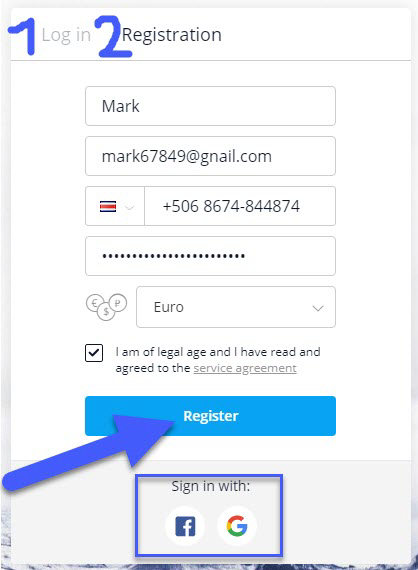
To begin with, the opening of the OlympTrade Real account happens through the Login / Registration form. You can find this form (it is shown on the picture above) on the OlympTrade’s homepage. Here, if you already have an account, you will need to go to the (1) ‘Login’ tab and enter your E-mail address and password. However, if you don’t have an account on OlympTrade yet, you will need (2) ‘Registration’ tab. In the Registration tab broker will ask you to fulfil the following information: Your name, E-mail address, telephone number and currency which you prefer to trade on. You will also need to accept the service agreement and confirm that you are of legal age (18+). Finally, after all these steps are done, press on the blue ‘Register’ button. Remember that you may also sign in with Facebook or Google.
Switch to the Real Account
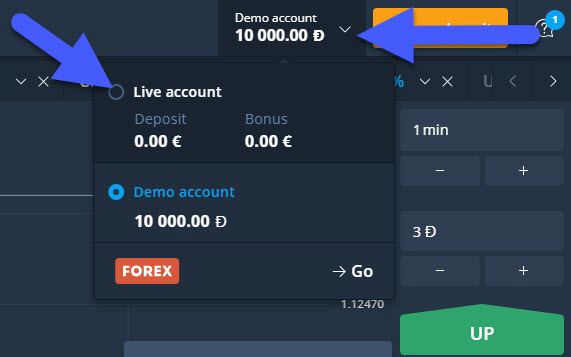
If you want to switch to the Real trading account from the Demo account you will just need to open menu which is shown on the screenshot above. Select the Live account and you are done!
Remember that you always can change between Real and Demo accounts in this menu. In other words, just click on a preferred account type and that’s it!
Real Account Types on OlympTrade
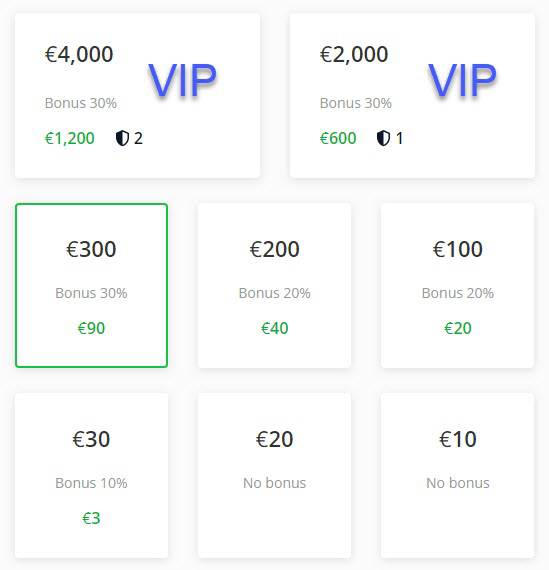
In conclusion, there are two types of Real Accounts on OlympTrade trading platform. Basic account and VIP account. To get trading account with VIP status you will need to deposit €2 000 / $2 000 or more. If deposit amount is less than €2 000 / $2 000, you will get a basic account.
I’m thinking about upgrading to VIP… I’m making from 13 to 17,000 euros per month, maybe I can do more with VIP?
Yes, you can increase your profit to 92%. I bought VIP status last week and I’m happy with it.